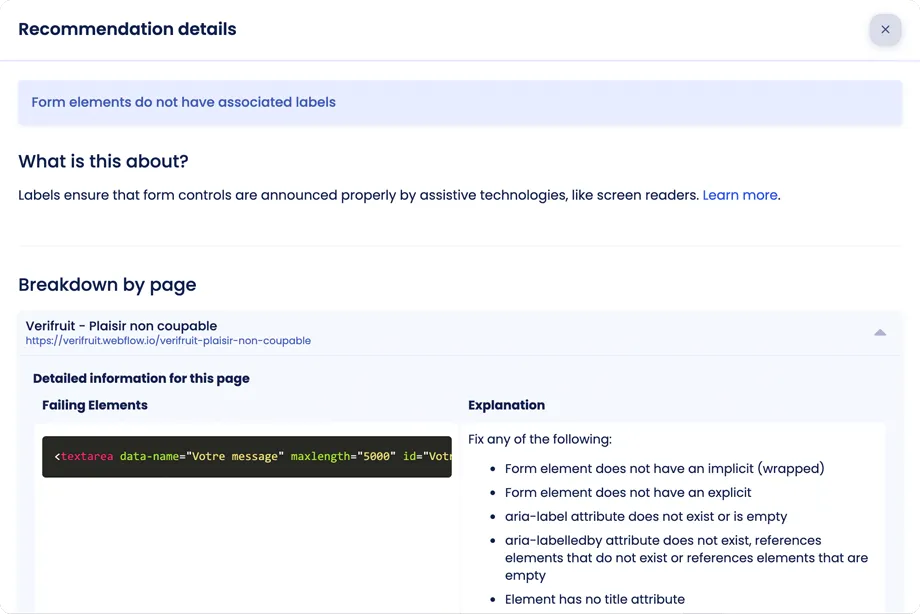What is web accessibility exactly?
When you build a website, you experience it from your own point of view. You look at it, interact with every page, visit it on your phone... and you conclude that everything looks good.
Accessibility is about usability and inclusivity. It's about making sure everyone has a good experience, like you had, no matter how they consume your content.
Some people use a mouse. Some use a trackpad. Some navigate with their keyboard. Some use screen readers. Some see colours like you do. Some do not. We could keep going all day.
By following well-documented accessibility standards such as the WCAG, you can ensure that everyone has a good browsing experience on your site.